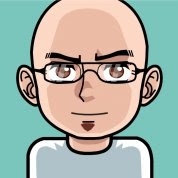Wednesday, December 31, 2008
Tuesday, December 23, 2008
Friday, December 19, 2008
Movie Taglines for Historic Documents
 The Declaration of Independence
The Declaration of IndependenceComing to Save the World This Summer
Constitution of the United States
We the People are Not Alone
First Amendment
There’s Free Speech. There’s Free Assembly. But There's No Such Thing as Free Cable.
Second Amendment
He’s back in town…with a few days to kill
Fifth Amendment
Sometimes saying nothing says it all
Sixth Amendment
Their trial was speedy, their romance forever
Eight Amendment
He was cruel. He was unusual. And then things got really weird.
The Federalist Papers
An adventure 65 million years in the making.
Plessy v. Fergson
Two divided by love
The Monroe Doctrine
Ain’t no stoppin’ us now!
Gettysburg Address
Freedom never felt this good.
Thursday, December 18, 2008
Dear Computer Question Man
Dear Computer Question man,
In Microsoft Word, I noticed a thin horizontal line going across the page below some text I typed. I can’t get rid of it! It moves up and down with the text. I can’t select it with the cursor, and the delete key skips over it like it’s not there. I must have done something accidentally to make this line appear, and now I can’t make it go away.
answer: Some versions of Word automatically convert three consecutive asterisks or hypens into a horizontal rule, or border. Of course, the software doesn’t care whether you did it by accident or intentionally. What matters is that you did it. Now you’re just going to have to live with it.
Dear Computer Question Man,
I have Windows Vista, and I try to shut it down properly at the end of each day. But lately I get the message that says “Please wait while your computer shuts down.” Sometimes I wait a really long time. Yesterday while I was waiting, I went into the den and started watching the movie Elf , and I forgot all about the computer. Two hours later I remembered – and it was still it telling me to wait. Now what?
answer: Don’t worry! There are a few possible culprits behind this common “hanging” problem -- and one easy solution. You may have a damaged Exit Windows sound file or an incompatible device driver loaded. It’s possible you have the “Fast Shutdown” registry key enabled. There may be an incompatible Advanced Power Management (APM) or Advanced Configuration and Power Interface (ACPI) setting. Or it could just be a video adapter card that isn’t assigned an IRQ in real mode. The simplest fix for all these problems is to buy a new computer.
In Microsoft Word, I noticed a thin horizontal line going across the page below some text I typed. I can’t get rid of it! It moves up and down with the text. I can’t select it with the cursor, and the delete key skips over it like it’s not there. I must have done something accidentally to make this line appear, and now I can’t make it go away.
answer: Some versions of Word automatically convert three consecutive asterisks or hypens into a horizontal rule, or border. Of course, the software doesn’t care whether you did it by accident or intentionally. What matters is that you did it. Now you’re just going to have to live with it.
Dear Computer Question Man,
I have Windows Vista, and I try to shut it down properly at the end of each day. But lately I get the message that says “Please wait while your computer shuts down.” Sometimes I wait a really long time. Yesterday while I was waiting, I went into the den and started watching the movie Elf , and I forgot all about the computer. Two hours later I remembered – and it was still it telling me to wait. Now what?
answer: Don’t worry! There are a few possible culprits behind this common “hanging” problem -- and one easy solution. You may have a damaged Exit Windows sound file or an incompatible device driver loaded. It’s possible you have the “Fast Shutdown” registry key enabled. There may be an incompatible Advanced Power Management (APM) or Advanced Configuration and Power Interface (ACPI) setting. Or it could just be a video adapter card that isn’t assigned an IRQ in real mode. The simplest fix for all these problems is to buy a new computer.




 Click here
Click here